Have you recently taken a flight but noticed no miles were posted to your account? Maybe you forgot to include your frequent flyer number in your reservation.
Fortunately, most airlines allow you to retroactively credit flights to your mileage account after you’ve flown them. However, some airlines give you less time than others to do so. Among them is Delta Air Lines.
Unlike some competitors, which typically give you up to 12 months to request missing miles, Delta only gives you nine months to put in the request. So, if you’ve taken any flights in the last few months, now is a great time to review your tickets and confirm that everything has been properly credited.
We will examine how to request credit for missing Delta SkyMiles step by step and review the rules for requesting credit in the business-oriented SkyMiles for Business (formerly Delta SkyBonus) program.
How far back can you claim SkyMiles?
You can request missing Delta SkyMiles up to nine months after your flight date. This is slightly less generous than airlines like American Airlines and United Airlines, which give you up to 12 months. Conversely, you get the same nine-month cutoff even if you weren’t enrolled in the SkyMiles program at the time of your flight; this is better than some competitors.
Delta says to wait at least seven days after flying before requesting missing miles. Normally, if you include your SkyMiles number on your reservation, most Delta flights post to your account within 24 hours of travel, while partner flights can take up to seven days.
How to request missing miles for Delta flights
Using an online form, Delta makes requesting mileage credit for past flights easy. You only need your SkyMiles account number, ticket number and flight information.
To access the form, log in to your Delta SkyMiles account, go to your profile, click “My SkyMiles” and then click “Request Mileage Credit.”
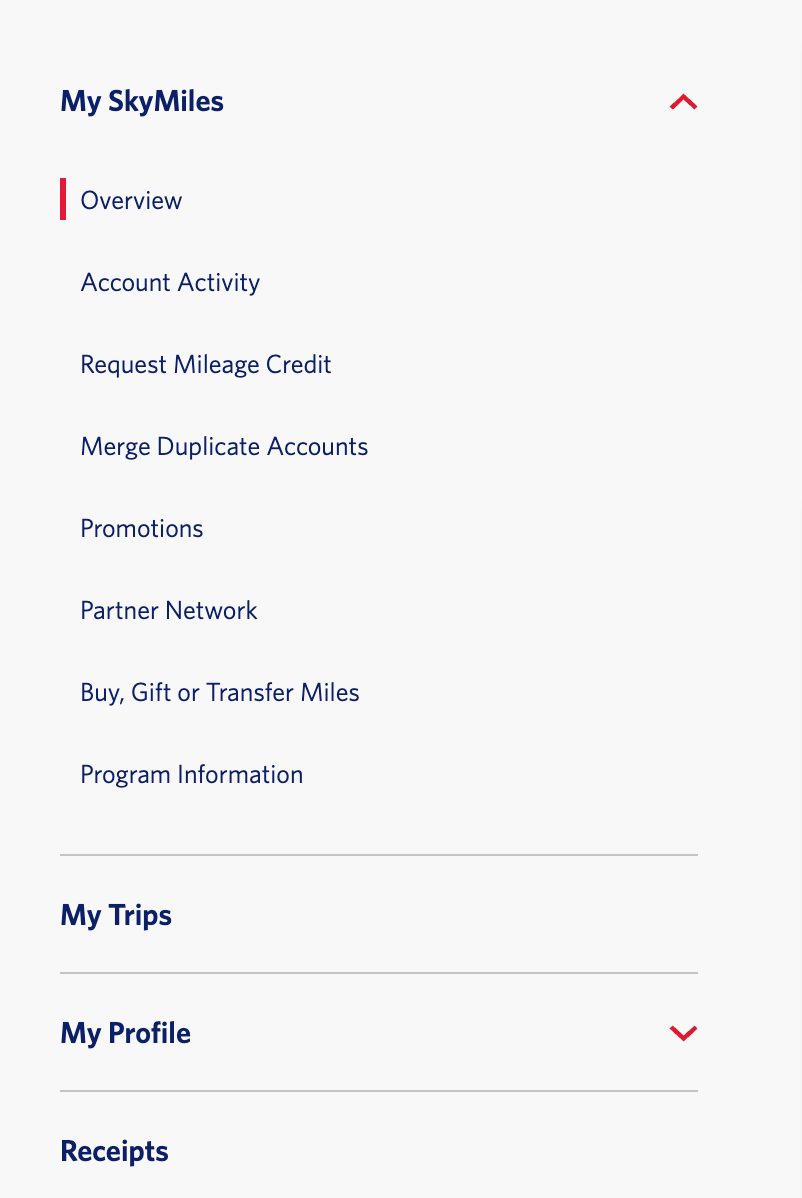
You’ll then be presented with two forms. Use the first form to request credit for Delta flights.
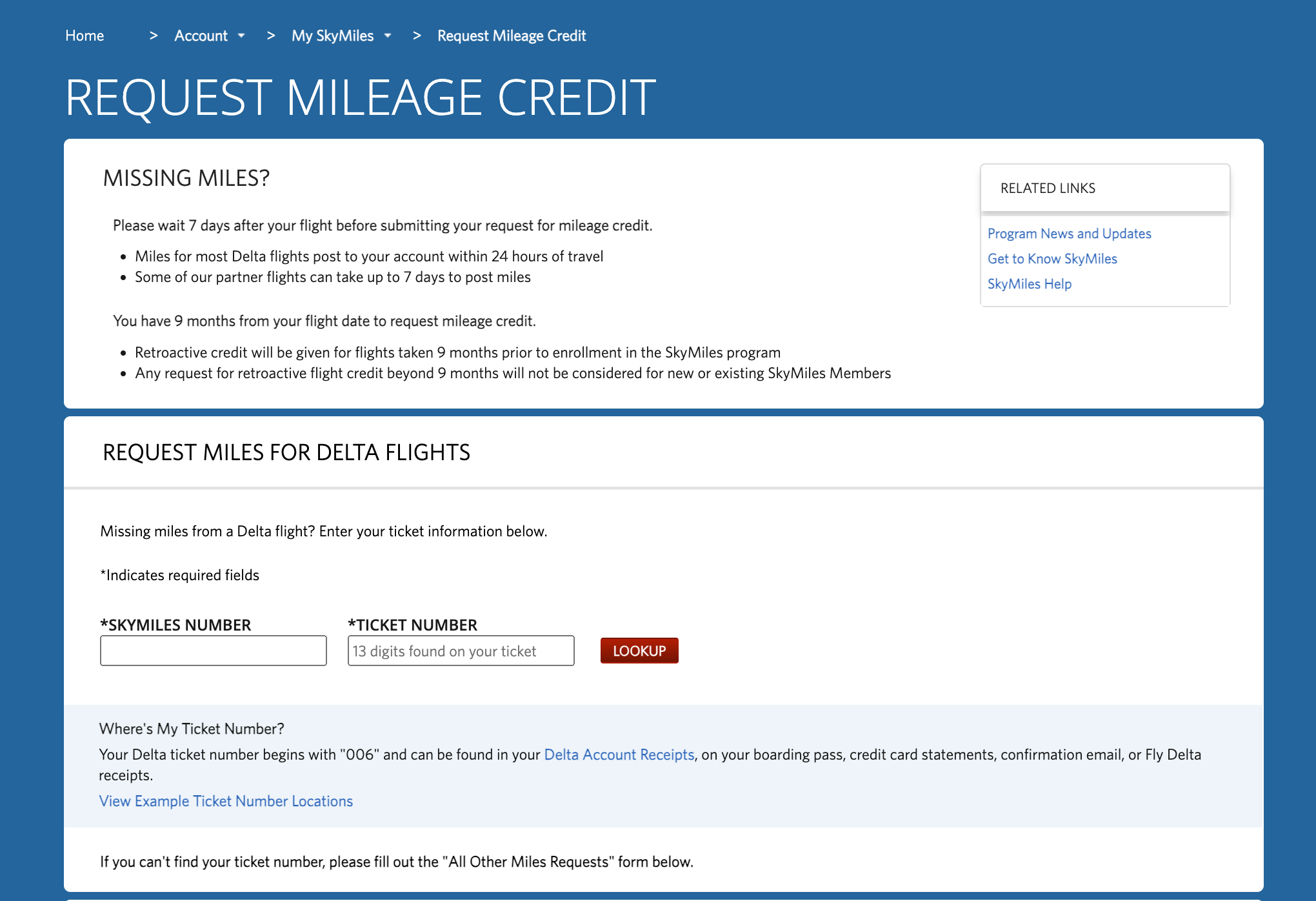
Your ticket number from the flight is on your receipt or boarding pass. If you can’t find it, skip to the “partner flights” step below.
How to request missing miles from partners
Delta will also accept requests for mileage credit for partner flights and other SkyMiles partner activities.
The process for requesting missing miles for partners is similar to requesting them for Delta flights. Follow the steps discussed above to get to the “Request Mileage Credit” page. Then, fill out the form at the bottom of the page.
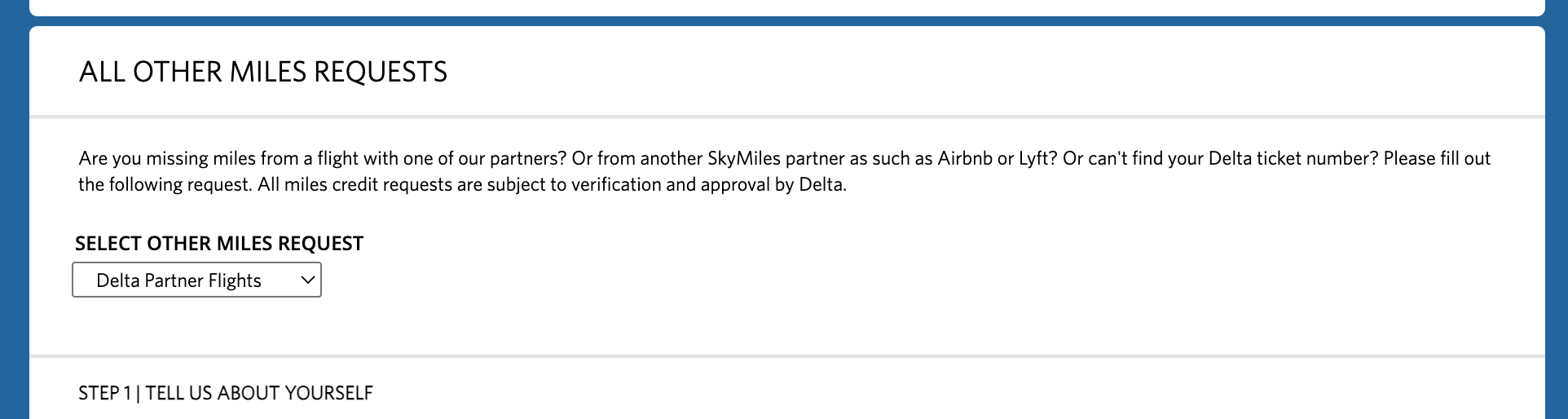
Delta strongly recommends uploading supporting documentation, such as a boarding pass, ticket receipt or itinerary confirmation, in this form.
If you have this, it can speed up the verification process, meaning you’ll receive your miles sooner.
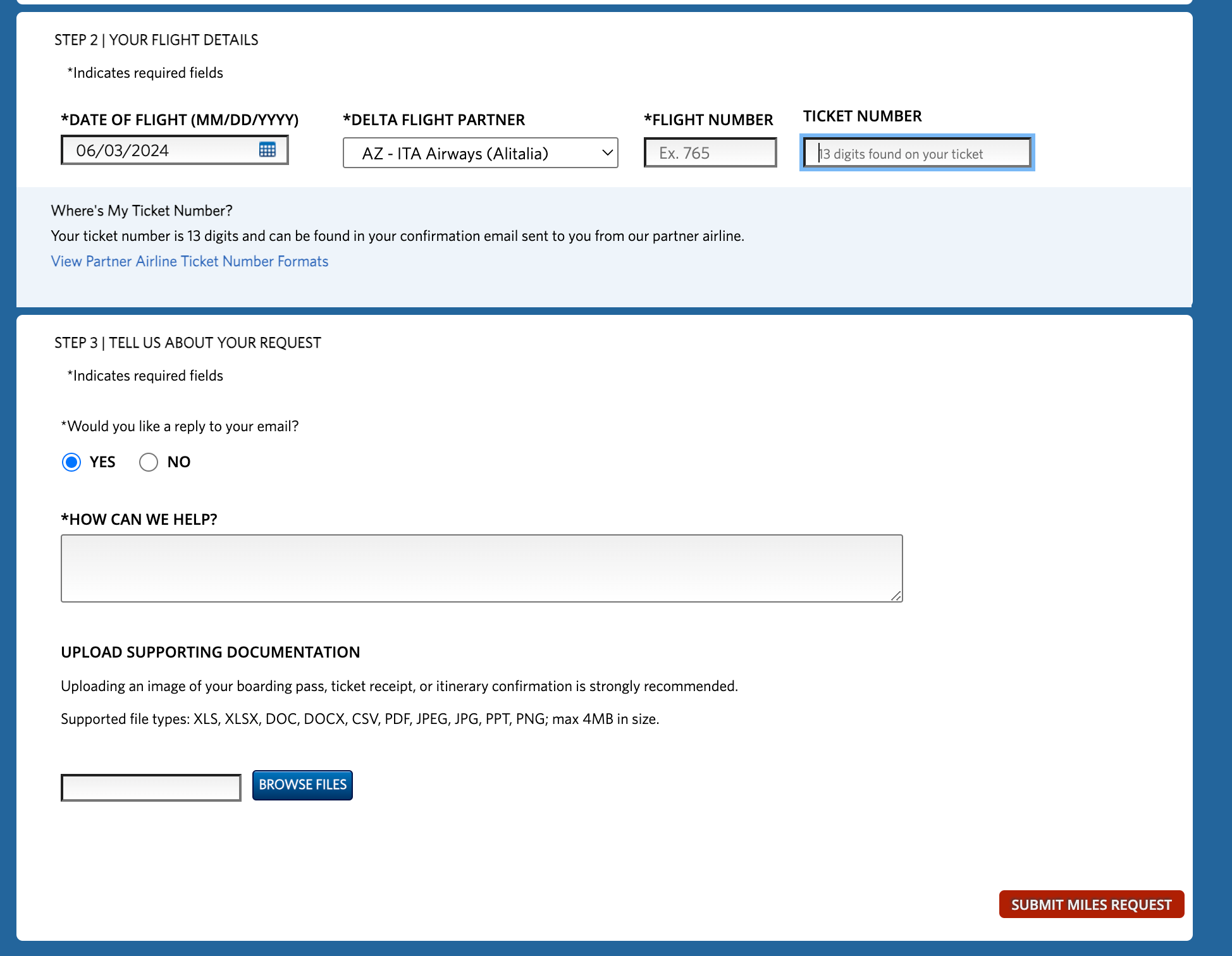
How to request missing SkyMiles for Business miles
Separate from SkyMiles, Delta runs a loyalty program for business customers called SkyMiles for Business.
It’s free to join with no traveler or spend requirements. Your business can start earning miles with a Plus account, which requires at least five employee travelers and $5,000 annual travel spend. You will earn more with the top-tier Elite account that requires at least five employee travelers and an annual $300,000 spent on travel.
If your business is eligible for a top-tier account, you can double dip on every Delta flight, as well as partners like Air France, KLM, Aeromexico and Virgin Atlantic. In addition to your company earning miles on business travel, individuals will also earn SkyMiles.
According to Delta’s SkyMiles for Business terms and conditions, “Primary admins, secondary admins, and designated travel agents for Delta’s SkyMiles for Business program can request retroactive credit for qualifying flights within nine months of the enrollment date. Up to 20 eligible tickets can be submitted per month for retroactive credit.”
How to earn more Delta SkyMiles
One of the simplest ways to earn Delta miles is by using Delta’s cobranded American Express cards. Here are some of the current welcome offers available for these cards:
- Delta SkyMiles® Gold American Express Card: Earn 40,000 bonus miles after you spend $2,000 on eligible purchases in the first six months of card membership. The card has a $0 introductory annual fee for the first year, then $150 (see rates and fees).
- Delta SkyMiles® Platinum American Express Card: Earn 50,000 bonus miles after you spend $3,000 on eligible purchases in the first six months of card membership. The card has a $350 annual fee (see rates and fees).
- Delta SkyMiles® Reserve American Express Card: Earn 60,000 bonus miles after you spend $5,000 on eligible purchases in the first six months of card membership. The card has a $650 annual fee (see rates and fees).
- Delta SkyMiles® Gold Business American Express Card: Earn 55,000 bonus miles after spending $4,000 on purchases in the first six months of card membership. The card has a $0 introductory annual fee for the first year, then a $150 annual fee (see rates and fees).
- Delta SkyMiles® Platinum Business American Express Card: Earn 65,000 bonus miles after spending $6,000 on purchases in the first six months of card membership. The card has a $350 annual fee (see rates and fees).
- Delta SkyMiles® Reserve Business American Express Card: Earn 75,000 bonus miles after spending $10,000 on purchases in the first six months of card membership. The card has a $650 annual fee (see rates and fees).
You can also transfer American Express Membership Rewards points from cards like the American Express® Gold Card and The Platinum Card® from American Express to Delta SkyMiles at a 1:1 ratio.
Additionally, Marriott Bonvoy points transfer to Delta SkyMiles at a 3:1 ratio.
Bottom line
It’s easy to request missing Delta miles retroactively for flights and other qualifying activities. Plus, you can still request credit even if you enrolled in the SkyMiles program after your flight.
However, it’s important to remember that Delta doesn’t give you as much time to claim miles as other airlines. As a result, you’ll want to request your missing credit as soon as possible.
For rates and fees of the Delta Gold Amex, please click here.
For rates and fees of the Delta Platinum Amex, please click here.
For rates and fees of the Delta Reserve Amex, please click here.
For rates and fees of the Delta Gold Business Amex, please click here.
For rates and fees of the Delta Platinum Business Amex, please click here.
For rates and fees of the Delta Reserve Business Amex, please click here.



